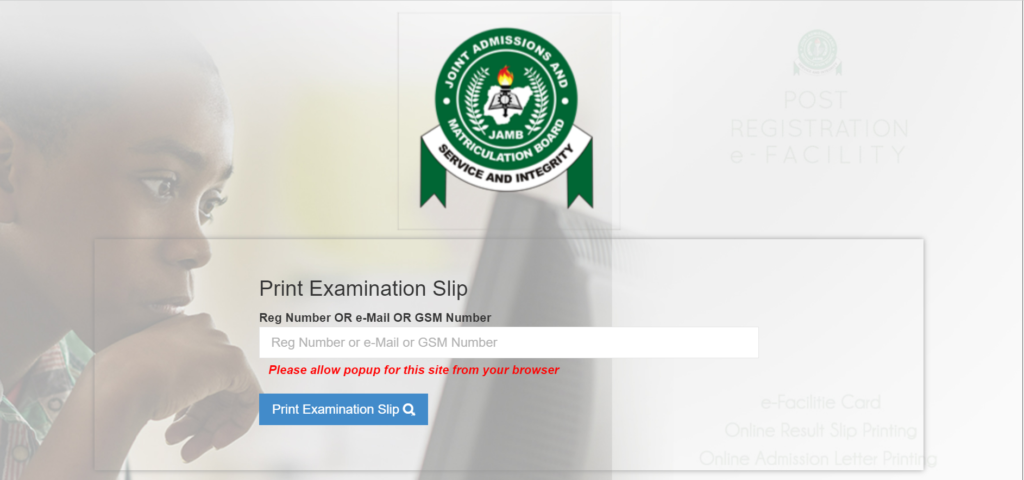How to Reprint JAMB Mock Slip 2024/2025 online via www.slipsprinting.jamb.gov.ng/printmockexaminationslip portal? Here is how to easily reprint your mock slip to know your exam date, venue and time using your mobile Phone.
As a JAMB candidate, knowing how to reprint your UTME Mock examination slip, which contains essential information like your exam date, time, and venue, is crucial before taking JAMB-UTME Computer-Based Test (CBT).
We’ll walk you through the simple steps involved in reprinting your JAMB mock slip for the upcoming 2024/2025 Preparatory test.
Learn more about the examination.
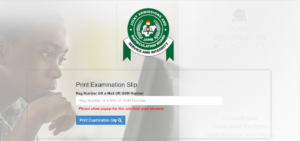
How to Reprint JAMB Mock Slip 2024/2025 Online Easily
Follow these steps to reprint your 2024 UTME Mock Exam Slip online:
- Visit the JAMB Mock Reprinting Portal via www.slipsprinting.jamb.gov.ng/PrintMockExaminationSlip
- In the designated field, enter your JAMB registration number or phone number associated with your JAMB account.
- Once you’ve entered your registration number or phone number accurately, click the “PRINT Mock EXAMINATION SLIP” button to access your UTME exam details.
If you encounter printing issues, such as “Mock Slip Printing Not Allowed,” please try again later.
See how to Pass and score high in Mock this year
How to Reprint JAMB Mock Slip Without Email 2024
Here is how to do it:
- Go to JAMB mock Reprinting Portal via www.slipsprinting.jamb.gov.ng/PrintMockExaminationSlip
- Enter your JAMB email in the required field.
- Click the “PRINT Mock SLIP” button to view your UTME exam details.
How to Reprint JAMB Mock Slip Using Registration Number
You can check your mock exam date using your registration number:

- Visit the JAMB mock Reprinting Portal via www.slipsprinting.jamb.gov.ng/PrintMockExaminationSlip
- In the designated field, enter the phone number you used during registration.
- Once you’ve entered your phone number correctly, click the “PRINT Mock SLIP” button to access your UTME exam date, time, venue, and centre.
Additional Information
- Remember, your UTME mock slip is mandatory for entry to the exam hall. Without it, you won’t be allowed to write the test.
- Printing of UTME mock examination slips typically commences seven to eight days before the first exam day.
- If you encounter challenges while attempting to reprint your UTME mock slip, consider visiting a JAMB-accredited centre near you or using the comment box for assistance.
- Refrain from bringing your phone into the mock examination hall.
- Print two copies of the mock Examination Slip in full colour: one for submission at the Exam Hall and the other for your reference.
Conclusion
Reprinting your JAMB mock slip online is very easy and you can do it yourself.
All you need do is to follow the steps outlined in this guide.
Ensure that you have all the necessary information you need for a successful mock CBT examination.
We hope you found our article on how to reprint your mock examination slip 2024/2025 helpful.
Best of luck!