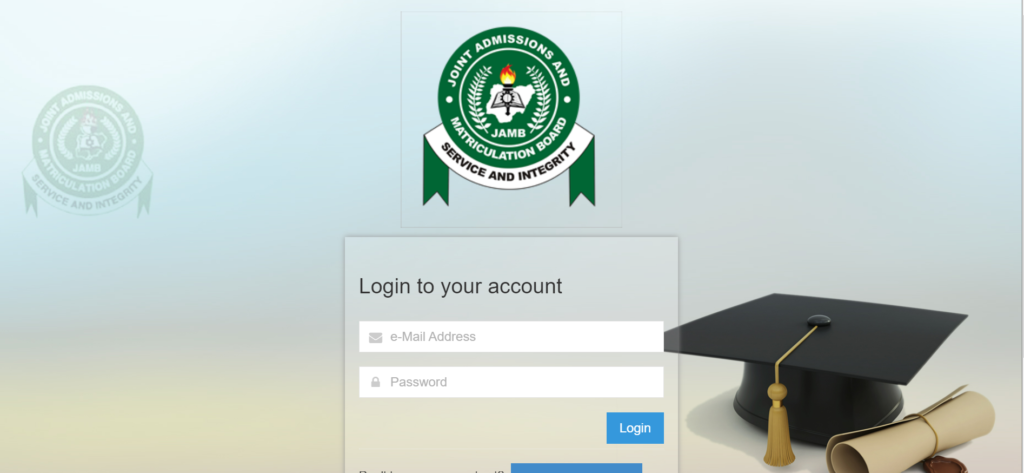How to Login to JAMB Portal with Registration Number 2024/2025 – Here is how to login to JAMB CAPS portal using your JAMB registration number in the 2024/2025 academic session.
The Joint Admissions and Matriculation Board (JAMB) has made it easy for candidates to access their dashboard and perform various tasks on the JAMB CAPS portal.
In this article, we will guide you on how to login to JAMB portal with your registration number for the 2024/2025 academic session.

What is JAMB CAPS Portal 2024/2025?
The JAMB CAPS portal is an online platform designed by JAMB to enable candidates to access their admission status, check their results, and perform other tasks.
CAPS stands for Central Admission Processing System.
How to Login to JAMB Portal with Registration Number 2024/2025
To login to JAMB portal using your JAMB reg number follow these steps:
- Visit www.schoolpursuit.com/support/
- Purchase time to connect with an Expert
- You will be redirected to communicate with an agent on WhatsApp
- The agent will guide you through the process of accessing your JAMB profile using your registration number.
Please note that this process may require payment for the agent’s services. Ensure you understand the terms and conditions before proceeding.
What You Can Do on JAMB CAPS Portal
On the JAMB CAPS portal, you can:

- Check your admission status
- Print your admission letter
- Accept or reject admission offer
- Print your result slip
- Confirm O-Level Results
- Change Institution/Course
- And perform other tasks
How to Get JAMB CAPS Login Email and Password
To get your JAMB CAPS login email and password, visit a JAMB centre and request an Email Linking Form.
Follow the instructions and submit the completed form to the attending JAMB official.
You’ll receive an email from JAMB containing your temporary CAPS password.
How to Login to JAMB Portal 2024/2025
To log in to the JAMB portal in 2024, follow these steps:
- Visit JAMB CAPS Portal via www.portal.jamb.gov.ng.
- Click on the “LOGIN” button.
- Activate the Desktop Site on your browser via the Settings Option.
- Enter your correct JAMB email and password to log in.
- Finally, click on “LOGIN” to access your profile, CAPS, and other available options.
If you cannot remember your JAMB password, click the “Forgot Password” link on the login page.
You’ll then be prompted to enter your email address or JAMB registration number.
After that, you’ll receive instructions by email on how to reset your password.
Now you know how to login to JAMB portal with your registration number for the 2024/2025 academic session.
Keep checking your admission status and dashboard for updates.
Update Your JAMB CAPS Email Address Using Your Phone
Need to change your JAMB CAPS email address?
You can do it easily via SMS from your mobile phone!
Here’s how:

Requirements:
- Your 10-digit JAMB Registration Number
- New email address you want to link
- N50 airtime credit
Steps to Update:
- Compose a new text message to 55019 (JAMB shortcode)
- Type your new email address, followed by a space, and then type it again (e.g., [email protected] [email protected])
- Send the SMS (N50 will be deducted from your balance)
- Receive an automated reply from JAMB with your updated CAPS password.
- Login to the JAMB portal with your registration number and new CAPS password to confirm the email change
That’s it!
Your JAMB CAPS email address will be updated successfully.
Good luck!
Read Also:
- Schools Whose Admission List is Out
- How to Check School Admission Status
- How to Accept Admission on JAMB CAPS Portal 2024
- Schools Whose Admission List is Out
- Schools Whose Admission List is Out
We hope you found our article on how to login to JAMB Caps portal with your UTME registration number to be helpful.