Is AFIT admission list out? When will AFIT release admission list? How do I check Air Force Institute of Technology admission list? How do I print AFIT admission letter? If you have any of these frequently questions above then continue reading, as this article covers all the information you need regarding Air Force Institute of Technology (AFIT) admission list.
The Air Force Institute of Technology (AFIT), located in Kaduna, is a distinguished university that welcomes both military and civilian employees and students.
The Nigerian Society of Engineers (NSE), the National Board for Technical Education (NBTE), the National Universities Commission (NUC), and the Council for the Regulation of Engineers in Nigeria (COREN) are among the professional and educational organizations that have acknowledged and accredited AFIT.
With an emphasis on aerospace engineering and related fields, the institute provides a variety of undergraduate and graduate degrees.
The school’s goal is to make the Air Force Institute of Technology a world-renowned center for multidisciplinary academic and research excellence while serving as the Nigerian Air Force’s primary resource for technical manpower development.
How To Check AFIT Admission List On School Portal
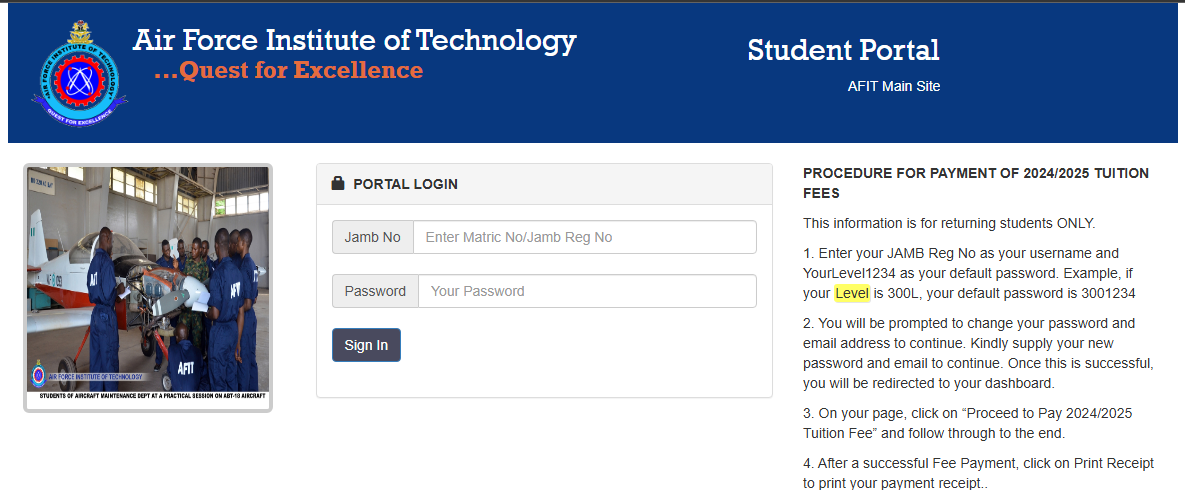
To check AFIT admission list on the school portal follow these steps:
- Visit AFIT Portal: Open your browser and go to https://portal.afit.edu.ng/ to ensure you have a stable internet connection.
- Go to Admission: On the homepage look for “Admission List” or “Check Admission Status” link usually found in the menu or announcements section.
- Login: Input your application credentials (email, password or registration number) depending on what is required. If you can’t remember your credentials use the recovery options provided.
- Select Admission Status: Click on the button to check your admission status. This will take you to a new page.
- Enter Registration Number: Input your application number or registration details.
- Check Status: Click Submit to see your status.
- Print or Save: If admitted download or print your admission letter for registration.
How To Check AFIT Admission List On JAMB Portal
to check if you’ve been admitted to Air Force Institute of Technology (AFIT) through JAMB portal follow these steps:
- Go to JAMB E-facility Portal: https://efacility.jamb.gov.ng/.
- Log In: Enter your JAMB username and password.
- Check Admission Status: On your dashboard scroll down and click on Check Admission Status.
- Select Exam Year: Choose 2024.
- Enter Registration Number: Enter your JAMB registration number.
- View Status: Click Check Admission Status to see if you’ve been offered admission.
- Access CAPS: For more info click on Access My CAPS.
If you’ve been offered admission:
- Accept or Reject: Log in to JAMB CAPS to accept or reject. Do this before the deadline to secure your spot.
- Print Admission Letter: After accepting print your JAMB admission letter for official use.
If your admission is not showing on AFIT portal:
- Refresh JAMB Profile: Log in to JAMB E-facility, go to My Choices and click Refresh. Wait for 24hrs and try again.
Possible Outcomes When Checking Air Force Institute of Technology Admission List
- Case 1: CONGRATULATIONS: If you see congratulations on checking AFIT admission status on JAMB CAPS portal then it means you have been offered admission. You can proceed to accept or reject the admission.
- Case 2: Admission in progress: If you see “admission in progress” then there is not much you can do other than to wait and keep checking, the status could change in few days/weeks.
- Case 3: Not Admitted: All hope is not lost yet, it could be that the Air Force Institute of Technology admission list that is out at the you’re checking is not the batch that contains your name; so, keep checking as more batches could be on the way.
What to do after your name appears on AFIT admission list
If your name is on the admission list released by Air Force Institute of Technology, then accept our warm congratulations. Here are some things ahead that you may want to start planning for:
- Acceptance fee: As soon as it becomes possible, pay AFIT acceptance fee to secure your admission.
- Print admission letter: Print your admission letters immediately both the one from JAMB and the one from Air Force Institute of Technology (AFIT) website.
- Clearance: Prepare to do your clearance when it starts
- School Fees: Pay your school fees fee, very important
- Resumption: Happy resumption as a fresher and we wish you all the best in your academics.
Other AFIT Updates
Conclusion
Checking the admission list is the most exciting moment for every student who wants to further their education. This is where you get to know if you have been given the opportunity to pursue your dreams in your preferred school.
To avoid stress, make sure you follow the right steps to check the list either through the JAMB Portal or through the school’s notice board or admission list portal. Always double-check the information you provide like your application number or name to avoid mistakes.
Remember being admitted in a school is a big achievement and you should be proud of yourself. If you don’t see your name on the list don’t lose hope. Most schools release more than one admission list so keep checking for updates. You can also reach out to the school’s admission office for clarification.
Now that you’re confirmed, make sure you complete all the requirements like payment of acceptance fee before the deadline. This shows the school you’re serious about the opportunity. Start your new journey with confidence and excitement.
