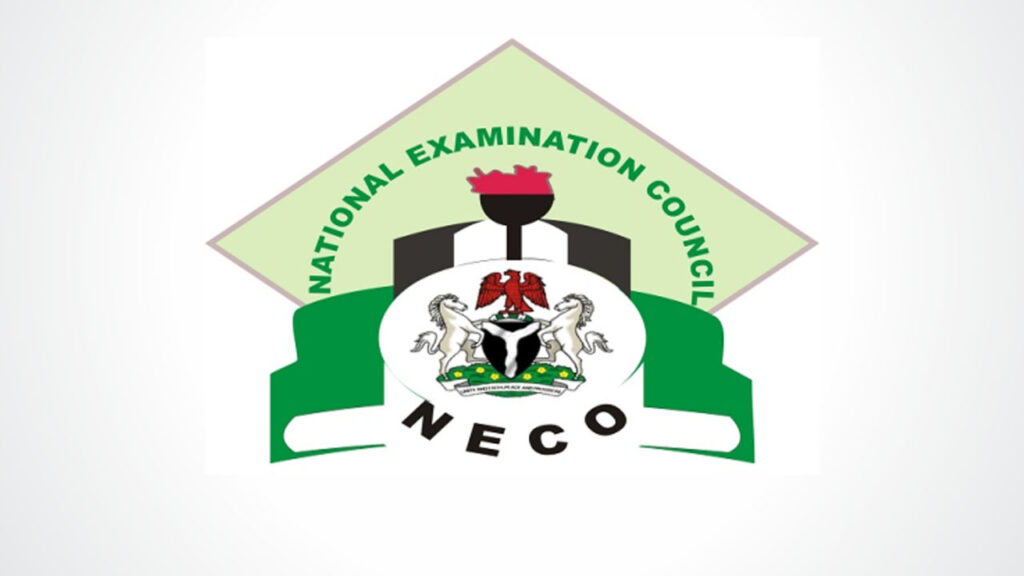How to Check 2024 NCEE Result Online – Here is how to do it now that NCEE results is out.
The 2024 National Common Entrance Examination (NCEE) results have been released, and candidates can now check their results online.
In this article, we will guide you on how to check your NCEE result online without any hassle.
How to Check 2024 NCEE Result Online
Here is how to check your National Common Entrance Examination result:
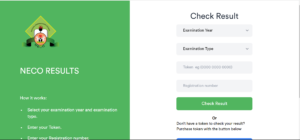
- To check your NCEE result, visit the official website via www.ncee.neco.gov.ng.
- once you are on the website, click on the “Check Result” tab.
- Enter your registration number in the required field.
- Click on the “Check My Result” button to view your result.
- Once your result is displayed, you can print it out for future reference.
Tips:
- Make sure you have a stable internet connection to avoid any issues.
- Enter your registration number correctly to avoid any errors.
- Ensure you have your NCEE result checker token or scratch card.
- If you encounter any issues, contact the NCEE support team for assistance.
We hope you found our article on how to check National Common Entrance Examination results online helpful.
Recommended Posts:
- How to Pass JAMB
- JAMB Syllabus
- Subject Combination For All Courses
- JAMB Cut off Mark
- Post UTME Form
- JAMB Recommended Textbooks
- Accredited JAMB Registration Centres