How to Check If Your Change of Course Has Reflected on the JAMB and School Portal in the 2024/2025 academic session? Here is how to do it easily.
You can check the status of your change of course on the JAMB CAPS portal using your phone.
If you recently applied for a change of course, you can follow the guidelines below to check if it has been reflected on your profile or not.
How to Check If Your Change of Course Has Reflected in 2024/2025
Follow these Steps to Check or confirm your change of course status online:

- Go to the official JAMB website at www.portal.jamb.gov.ng.
- Log in using your JAMB email and password.
- Locate the “My Choices” tab after accessing CAPS.
- Click on it to view the status of your change of course.
- Clicking on “My Choices” will display the details of your change of course, indicating whether it has been reflected or not.
Additional Information:
- Normally, your change of course should reflect immediately after the change is made.
- If Not Reflected, click the ‘Refresh‘ button on your browser if the change isn’t visible initially.
- Allow some time for a possible slight delay in the reflection process.
We hope you found our article on how to confirm your change of course on the JAMB CAPS and school portal helpful.
Read Also:
- JAMB Change of course
- JAMB Form is Out for UTME | Register Now!
- List of Schools Whose Post UTME Form is out
- Questions And Answers On The Life Changer
- How to check school admission status

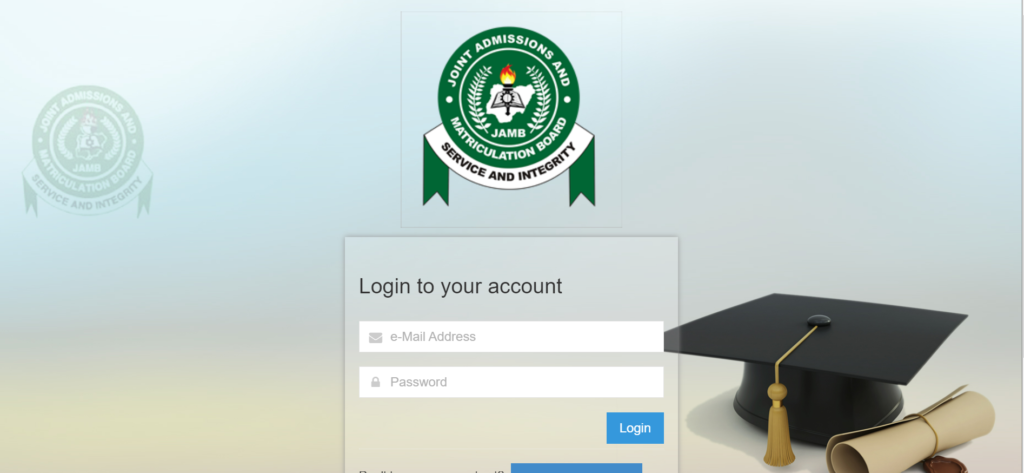
My second choice of change of course has not been reflected while the first choice had reflected .what could have happened?