Knowing how to check your JAMB results are very important for students who want to get into universities, polytechnics or other higher institutions in Nigeria.
Every year JAMB conducts the Unified Tertiary Matriculation Examination (UTME) for students who want to gain admission into various higher institutions in Nigeria.
Your JAMB result will determine if you will be offered admission so it’s important to check your result as soon as possible.
If you are new to JAMB exam, you might find checking your result a bit tricky. But JAMB has made it easy for candidates to access their results with technology.
There are two ways to check your JAMB result: online and through SMS (text message). Both are easy and can be done from home.
See below to check your JAMB result, what you will see on your result slip and answers to some common questions students ask.
How to Check Your JAMB Results
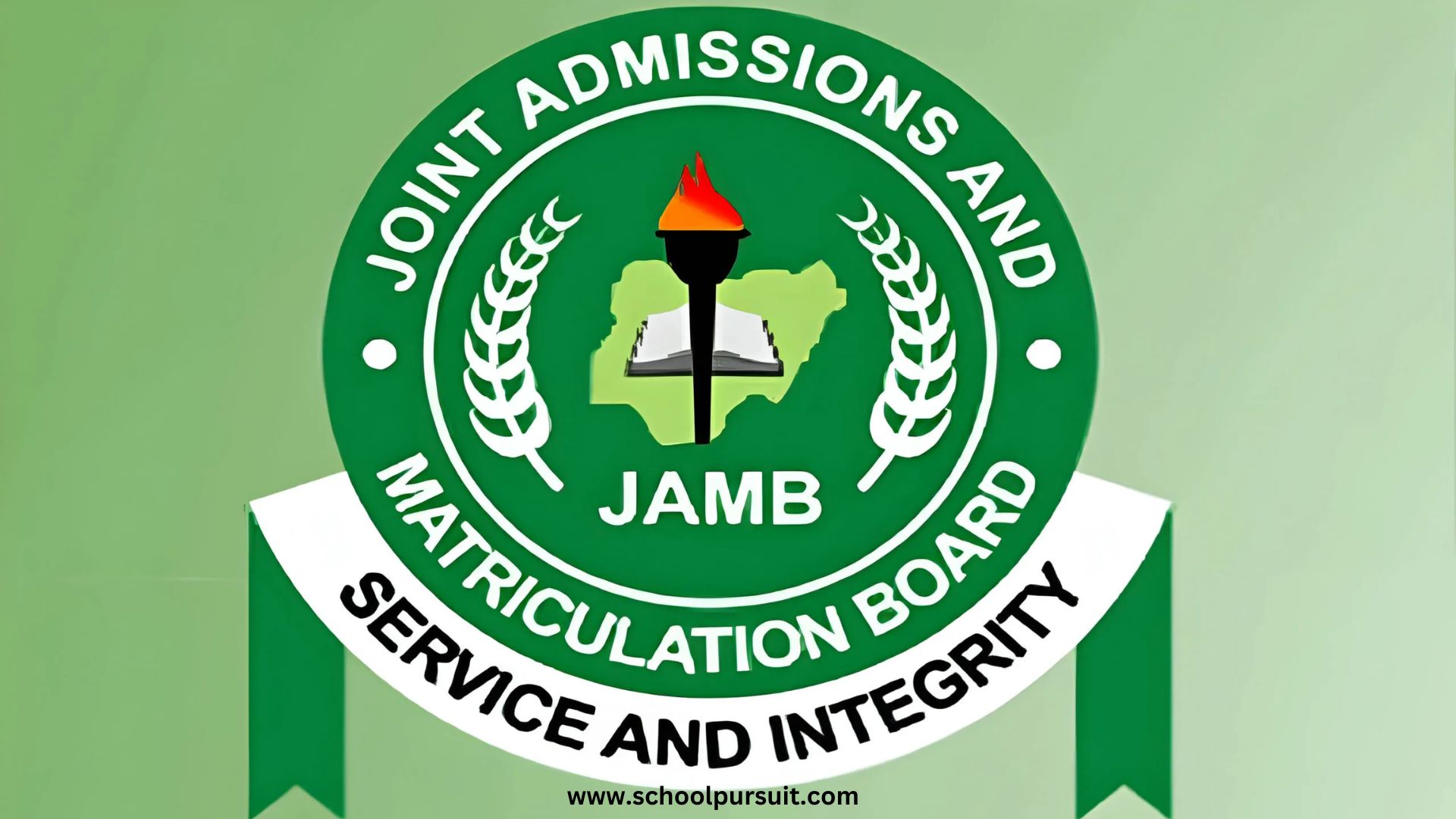
You’ve just written JAMB UTME, now what? Below we’ll show you the two ways to access your score. We’ll explain both methods below: online JAMB portal and via SMS. Both are easy but each has its requirements.
Check JAMB Results Online
One of the easiest and most reliable way to check your JAMB result is through the JAMB eFacility portal. This method requires internet and a device like a smartphone, tablet or computer. Here’s how:
- Go to JAMB Portal
Open your browser and go to https://efacility.jamb.gov.ng/. This is the official platform for all JAMB services including result checking. - Login to Your Profile
Use your email and password to login to your JAMB account. If you forgot your credentials, use the “Forgot Password” option to reset. - Result Slip Service
Once logged in, click on ‘Print Result Slip’. This will enable you to view and print your result. - Pay
You will pay ₦2,000 to access your original JAMB result slip. Payment can be made via ATM card, bank transfer or other options. - Enter Your Details
After payment, enter your JAMB Registration Number or the email used for registration. Select your exam year and click ‘Submit.’ - View and Print Result
Your result will be displayed, including your score and personal details. You can print or save for future use.
How to Check Your Result via SMS
Checking your result is very important after your UTME (Unified Tertiary Matriculation Examination) as your score will determine if you are qualified for admission into universities, polytechnics and other higher institutions in Nigeria.
For those who don’t have internet access, JAMB has made it easy and simple for you to check your result using SMS (text message).
This way everyone can access their result regardless of internet availability. Below is the step by step guide on how to check your result via SMS.
Step by Step Guide to Check JAMB Result via SMS
If you want to check your JAMB result without using the internet, the SMS method is your best bet. It’s simple and can be done in a few minutes. Here’s how to do it:
- Compose a Message
Open your messaging app. Type “UTME RESULT” or “UTMERESULT” (without quotes) in the message field. Don’t misspell anything as this may cause problem with the process. - Send to 55019 or 66019
Once you’ve composed the message, send it to either of the two numbers: 55019 or 66019. Make sure you are sending the message from the phone number you used during your JAMB registration. Sending it from any other number may not work. - Wait for a Response
After sending your message, wait for a response. JAMB will send you an SMS with your result. Please note that this service is not free so make sure you have enough airtime (at least ₦50) on your phone to cover the cost of the SMS.
What to Expect from the SMS Response
Once you send your SMS, JAMB will send you a response which will either give you your result or notify you of other issues. Here’s what to expect:
- If your result is available:
You will get a message that looks like this:
“Dear [Candidate’s Name], your result is as follows: [Your Score].”
The response will show your score and subject breakdown. - If your result is withheld:
If your result is withheld, the SMS will say “withheld” and may ask you to check back later. This usually happens when there’s an issue with the exam, like malpractice or other irregularities. - If you didn’t sit for the exam:
If you didn’t sit for the UTME, the SMS will tell you so and will say you missed the exam and were marked absent. - For candidates with access issues:
If there’s system or unauthorized access to your account, the SMS will alert you of this.
JAMB Result Challenges
Checking your JAMB result via SMS is easy but candidates may face some challenges. These are common issues but don’t worry they are easy to solve. Below are the challenges and how to solve them:
- Forgotten Login Details: If you can’t log in to your JAMB profile because you forgot your password or login details, don’t worry. You can use the “Forgot Password” option on the JAMB portal. This will help you to reset your password and gain access to your account. If you can’t log in online, you can still check your result through SMS as an alternative.
- No Response to SMS: If you don’t get a response after sending your SMS, first check if you have enough airtime. You need at least ₦50 to complete the transaction. Also, ensure you are sending the message from the phone number you used during your JAMB registration. If the phone number is correct and you have enough airtime but you still don’t get a response, wait for a few minutes and try again. Sometimes network issues may cause delay.
- Result Withheld: If your result is withheld, it means JAMB has not released your result due to some issues such as suspected exam malpractice. You may have to wait for some time before JAMB clears the issue and release your result. Check back regularly for updates.
- Portal Not Loading: If you try to check your result online and the JAMB portal is not loading, it could be due to heavy traffic on the website especially during peak hours. Try to access the portal during off-peak hours such as early in the morning or late at night when fewer candidates are online.
Why Check Your JAMB Results?
Checking your JAMB results is more than just a formality. It is a crucial part of the university admission process. Here’s why:
- Admission Processing Your JAMB score is one of the first things universities and other tertiary institutions look at when deciding if you will be admitted. A good score increases your chances of getting into your desired institution and course.
- Post-UTME Requirements Most institutions require you to present your JAMB result during their Post-UTME screening. So knowing your score will help you prepare for the next step in the admission process, applying for Post-UTME exams or screening exercises.
- Next Step After checking your result, you will know better if you will be admitted into your desired course or school. If your score is below expectation, you may want to apply for another course or institution. In some cases you may want to retake the exam if you’re not satisfied with your score.
How to Check JAMB Result without Stress
Here are a few things to do to make your JAMB result checking smooth:
- Double Check Your Details
Before you check your result, double check your details. Check your registration number, email and phone number to avoid mistakes that will prevent you from seeing your result. - Use a Good Internet Connection
For online result checkers, a good internet connection is key. This will minimize disruptions and get your result faster. Don’t try to check your result during peak hours. - Beware of Fraudulent Services
Don’t fall for anyone who claims to upgrade your JAMB result or offers shortcuts to see your result. These are scams. Use only JAMB official platforms and follow JAMB instructions. - Save Your Result
Once you see your result, save a digital copy and print several copies for future use. This will be useful when you need to submit your result to institutions or for other purposes.
JAMB Result FAQs
1. Can I check my JAMB result without internet?
Yes, you can check your JAMB result via SMS without internet. This is for candidates who don’t have internet.
2. How many times can I check my result online?
There is no limit to how many times you can check your result online. But you will pay for each time you see your result slip on JAMB portal.
3. Do I need scratch card to check my result?
No, you no longer need scratch card to check your JAMB result. Payment is now made online through eFacility portal.
4. When will withheld results be released?
JAMB reviews withheld results and release them in batches once issues are resolved. Check back after some time to see if your result has been released.
5. Can I check someone else’s result on my phone?
Yes, you can check someone else’s result as long as you have their registration number or phone number. Just follow the same process and input their details instead of yours.
Summary
Checking your JAMB result is a skill every candidate should have. Whether you choose online for the detailed result slip or SMS for the simplicity, seeing your score is easy and stress free when you follow this guide. Remember to double check your details, be patient during peak hours and use only JAMB official channels.
As you move on, let your result guide your decisions on further studies. Whether your score meets your expectation or not, there’s always opportunity to improve, change direction or take new path. Good luck on your academic journey!
