Don’t get lost in the crowd find the step by step guide on how to login to your TTU student portal, find out how to retrieve your password and more in the article below.
Students normally get login information (username and password) from the university’s IT department or administration in order to access the TTU Student Portal. To authenticate and secure access to the portal, these credentials are utilised. Students can use the portal’s many areas and services after logging in, depending on their individual needs. Students can engage with instructors and staff, access a variety of academic and administrative resources, and complete crucial duties linked to their studies through the portal, which acts as a central hub.
About Takoradi Technical University
In order to provide technical and trade training for the workforce, Takoradi Technical University was founded in 1954 as the Takoradi Technical Institute. In 1992, it later changed its name to a polytechnic, and in 2016, it received university status. The National Accreditation Board of Ghana has certified the university, and it is affiliated with national and international professional organisations.
Both undergraduate and graduate programmes are offered by TTU in a variety of fields. Engineering, applied arts and sciences, business and management studies, applied social sciences, and applied health sciences are among the technical and applied science fields that the institution concentrates on. Engineering programmes (civil, electrical, mechanical, etc.), computer technology, accounting, marketing, procurement and supply chain management, and medical laboratory technology are some of the well-liked courses TTU offers.
TTU encourages its teachers and students to have a culture of innovation and research. The university supports faculty research initiatives, promotes research activities, and offers funding for research projects. Through research and innovation, TTU seeks to produce new knowledge, enhance technology, and tackle societal issues.
Read Also: LAUSD Student Portal Login
How to Login to the TTU student portal
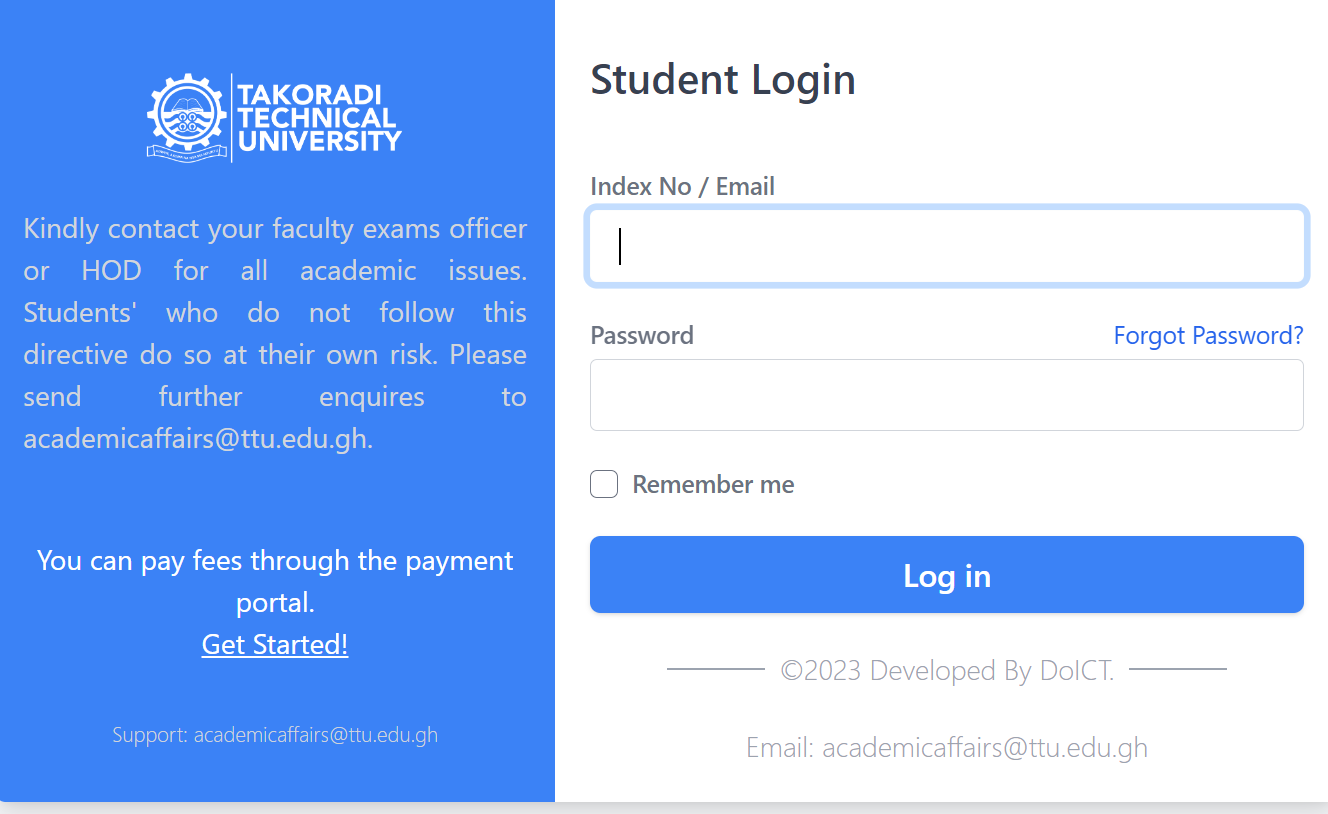
- Open your web browser and go to the official website of Takoradi Technical University. @ records.ttuportal.com
- Look for the “Student Portal” or “Login” link on the website. It is usually located in a prominent position on the homepage or under the “Current Students” section.
- Click on the “Student Portal” or “Login” link to access the login page.
- On the login page, you will typically find two fields: one for your username or student ID and another for your password.
- Enter your username or student ID in the designated field. This is the unique identifier assigned to you by the university.
- Enter your password in the corresponding field. The password is usually provided to you by the university or can be changed to a personalized password after initial login.
- Double-check the entered information to ensure accuracy.
- Once you have entered your username and password correctly, click on the “Login” or “Submit” button to proceed.
- If the provided information is accurate and matches the records in the TTU student portal system, you will be successfully logged in to your student portal account.
- After logging in, you will have access to various features and resources within the student portal, such as course registration, academic records, timetable, fee payments, and communication tools.
How to Retrieve your TTU student portal Login Password
- Open your web browser and go to the official website of Takoradi Technical University.
- Look for the “Student Portal” or “Login” link on the website. It is usually located in a prominent position on the homepage or under the “Current Students” section.
- Click on the “Student Portal” or “Login” link to access the login page.
- On the login page, look for a link or option that says “Forgot Password” or “Reset Password.” This link is usually located near the login fields.
- Click on the “Forgot Password” or “Reset Password” link. It will typically take you to a password recovery or reset page.
- On the password recovery page, you may be asked to enter your username or student ID. Provide the required information accurately.
- After entering your username or student ID, follow the instructions provided on the page to verify your identity and reset your password. The verification process may involve answering security questions or providing additional personal information.
- Once you have completed the necessary verification steps, you will typically receive an email with further instructions on how to reset your TTU student portal password.
- Check your email inbox (including spam or junk folders) for the password reset email from TTU. Follow the instructions in the email to create a new password for your student portal account.
- After successfully resetting your password, return to the TTU student portal login page and enter your username or student ID along with the newly created password.
- Click on the “Login” or “Submit” button to access your student portal account with the updated password.
Read Also: Life School of Dallas Portal Login
TTU Admission Requirements
These are the general guidelines and criteria for undergraduate admission at TTU:
WASSCE/SSSCE Applicants:
- In their core disciplines, which must include English Language, Mathematics, Integrated Science, or Social Studies, applicants must have earned six (6) credit passes (A1-C6 for WASSCE or A-D for SSSCE).
- In addition to passing three (3) elective courses related to their programme of study, applicants also need to have passed the core courses.
- The combined score from the six topics should be sufficient to enrol in the specified programme.
Mature Applicants:
- The minimum age requirement for mature applicants is 25, and they must have relevant work experience.
- The TTU Mature Students’ Entrance Examination, which evaluates candidates’ aptitude and general knowledge, must be passed by applicants.
- Additionally, candidates must succeed in an interview with the university.
HND/Technical/Vocational Applicants:
- For direct entry into the relevant undergraduate programme at TTU, candidates must hold a Higher National Diploma (HND) or its equivalent from an accredited institution.
- Candidates must have completed their HND programme with a minimum Second Class (Lower Division) grade.
- During the application process, transcripts and certifications from the prior institution must be supplied.
Foreign Applicants:
- Foreign applicants must possess credentials that are on par with the WASSCE/SSSCE or HND credentials recognised by TTU.
- The appropriate authorities or agencies in the applicants’ native countries must evaluate and certify their credentials.
Read Also: Milan student portal (Milan Institute of Cosmetology Student Portal Login
List of Courses Offered at TTU student portal
School of Applied Sciences
- Bachelor of Technology in Applied Chemistry
- Bachelor of Technology in Applied Biology
- Bachelor of Technology in Applied Physics
- Bachelor of Technology in Mathematics and Statistics
School of Engineering
- Bachelor of Technology in Civil Engineering
- Bachelor of Technology in Electrical/Electronic Engineering
- Bachelor of Technology in Mechanical Engineering
- Bachelor of Technology in Automobile Engineering
- Bachelor of Technology in Renewable Energy Engineering
- Bachelor of Technology in Welding and Fabrication Engineering
- Bachelor of Technology in Computer Engineering
School of Business and Management Studies
- Bachelor of Technology in Accounting
- Bachelor of Technology in Secretaryship and Management Studies
- Bachelor of Technology in Procurement and Supply Chain Management
- Bachelor of Technology in Marketing
- Bachelor of Technology in Banking and Finance
- Bachelor of Technology in Hospitality and Tourism Management
- Bachelor of Technology in Human Resource Management
School of Applied Arts and Sciences
- Bachelor of Technology in Fashion Design and Textiles
- Bachelor of Technology in Graphic Design
- Bachelor of Technology in Industrial Art
- Bachelor of Technology in Industrial Mathematics
- Bachelor of Technology in Statistics
School of Applied Social Sciences
- Bachelor of Technology in Hospitality and Tourism Management
- Bachelor of Technology in Fashion Design and Textiles
- Bachelor of Technology in Liberal Studies
- Bachelor of Technology in Hospitality and Tourism Management
- Bachelor of Technology in Fashion Design and Textiles
- Bachelor of Technology in Liberal Studies
School of Applied Health Sciences
- Bachelor of Technology in Medical Laboratory Technology
- Bachelor of Technology in Environmental Health
