Are you in search of UPSA Student Portal guide to help you access the portal with ease and get access to various resources? Then our guide has covered all concerning your search.
The UPSA Student Portal refers to the online platform provided by the University of Professional Studies, Accra (UPSA) for its students.
It serves as a centralized hub where students can access various academic and administrative resources, interact with faculty and staff, and perform essential tasks related to their studies.
The UPSA Student Portal is designed to enhance the learning experience and streamline administrative processes for students. It offers a range of features and functionalities, including: Course Registration, Academic Records, Timetable and Class Schedule, Fee Payments, Course Materials and Resources, Communication and Announcements, Personal Information Management.
About University of Professional Studies, Accra (UPSA)
Established in 1965, UPSA is dedicated to providing high-quality education in business, finance, accounting, management, and related disciplines.
Read Also: Teex Student Portal Login
Academic Programs:
UPSA offers a range of undergraduate, postgraduate, and professional programs across various fields. The university’s core areas of specialization include business administration, accounting, finance, marketing, human resource management, and public administration. UPSA is known for its strong emphasis on professional education, preparing students for careers in the corporate world, public sector, and entrepreneurship.
Accreditation and Affiliations:
UPSA is accredited by the National Accreditation Board (NAB) of Ghana and is a member of several prestigious international academic organizations, including the Association of African Universities (AAU), the Association of Commonwealth Universities (ACU), and the Association of Business Schools (ABS).
International Collaborations:
UPSA has established partnerships and collaborations with renowned international universities and institutions. These collaborations facilitate student and faculty exchanges, joint research projects, and the sharing of academic resources and best practices. The international collaborations enhance the global exposure and opportunities available to UPSA students and contribute to a diverse and multicultural learning environment.
How to Login to the UPSA student portal
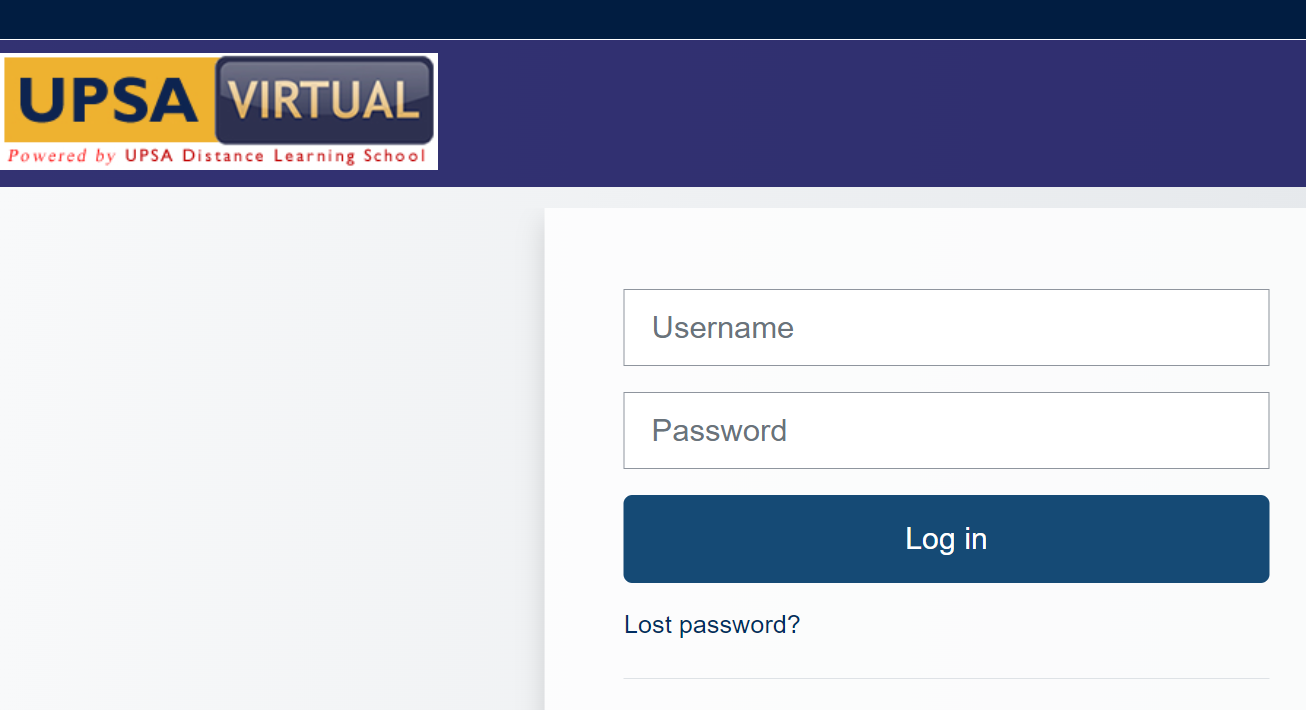
To login to the UPSA student portal, follow these steps:
- Open your web browser and go to the official UPSA website: https://www.upsa.edu.gh/
- Look for the “Student Portal” or “Login” link on the UPSA website. It is usually located in the top navigation menu or prominently displayed on the homepage. Click on the link to proceed to the login page.
- On the UPSA student portal login page, you will see the login fields where you need to enter your credentials. Typically, you will be asked to provide the following information:
- Username or Student ID: Enter your assigned username or student ID. This information is usually provided by the university during the registration process.
- Password: Enter your password associated with your student portal account. If you are logging in for the first time, the initial password may be provided by the university or you may be required to create your own password.
- After entering your username and password, double-check the information for accuracy.
- Click on the “Login” or “Sign In” button to proceed with the login process.
- If the entered credentials are correct, you will be granted access to your UPSA student portal account. You should now be able to view and access the various features and resources available within the portal, such as course registration, academic records, timetable, fee payments, and more.
Read Also: YVCC Student Portal Login
How to Retrieve your UPSA student portal Login Password
- Open your web browser and go to the official UPSA website: https://www.upsa.edu.gh/
- Look for the “Student Portal” or “Login” link on the UPSA website. Click on the link to go to the login page.
- On the UPSA student portal login page, you will usually find a “Forgot Password” or “Reset Password” link. Click on that link to initiate the password retrieval process.
- You will be directed to a password recovery page where you will be asked to provide some information to verify your identity. The information required may vary, but commonly requested details include:
- Username or Student ID: Enter your assigned username or student ID.
- Email Address: Provide the email address associated with your UPSA student portal account. It should be the same email address you provided during the registration process.
- Security Questions: Some systems may require you to answer security questions that you previously set up during account creation.
- After providing the requested information, click on the “Submit” or “Reset Password” button to proceed.
- If the information you provided matches the records in the UPSA student portal system, you will receive an email containing instructions on how to reset your password. Check your email inbox, including the spam or junk folder, for the password reset email.
- Follow the instructions in the email to reset your password. This usually involves clicking on a password reset link or entering a new password of your choice.
- After successfully resetting your password, you can return to the UPSA student portal login page and use your new password to log in to your account.
UPSA Admission Requirements
WASSCE/SSSCE Applicants:
- Must have credit passes (A1-C6 for WASSCE and A-D for SSSCE) in three core subjects: English, Mathematics, and Integrated Science or Social Studies.
- Must have credit passes (A1-C6 for WASSCE and A-D for SSSCE) in three elective subjects relevant to the chosen program of study.
Mature Applicants:
- Must be at least 25 years old at the time of application.
- Must have relevant work experience or prior learning in the chosen field of study.
- Must pass the UPSA Mature Entrance Examination and an interview.
International Applicants:
- Must have qualifications equivalent to the WASSCE/SSSCE requirements as determined by the National Accreditation Board (NAB) of Ghana.
- Must provide evidence of proficiency in the English language (e.g., IELTS or TOEFL scores) if the medium of instruction in their previous education was not English.
Read Also: Brentwood Student Portal Login
List of Courses Offered at UPSA
The University of Professional Studies, Accra (UPSA) offers a wide range of undergraduate and postgraduate programs across various disciplines. Here is a list of some of the courses offered at UPSA:
Bachelor of Science (BSc) Programs:
- Accounting
- Banking and Finance
- Marketing
- Human Resource Management
- Public Relations Management
- Operations and Supply Chain Management
- Real Estate Management and Finance
- Actuarial Science
- Statistics
- Economics
- Information Technology Management
Bachelor of Arts (BA) Programs:
- Public Administration
- Communication Studies
- Information Studies
Bachelor of Laws (LLB)
Diploma Programs:
- Diploma in Accounting
- Diploma in Marketing
- Diploma in Management
- Diploma in Public Relations Management
Master’s Programs:
- Master of Business Administration (MBA) in various specializations, including Accounting, Finance, Marketing, Human Resource Management, etc.
- Master of Philosophy (MPhil) in Marketing
- Master of Arts (MA) in Public Relations Management
- Master of Arts (MA) in Communication Studies
- Master of Science (MSc) in Information Technology Management
- Master of Science (MSc) in Development Finance
- Master of Science (MSc) in Leadership and Governance
Read Also: AMDA Student Portal Login
Professional Programs:
- Chartered Institute of Marketing (CIM) – Professional Certificate in Marketing
- Chartered Institute of Management Accountants (CIMA) – Professional Certificate in Management Accounting
- Association of Chartered Certified Accountants (ACCA) – Professional Certificate in Accountancy
