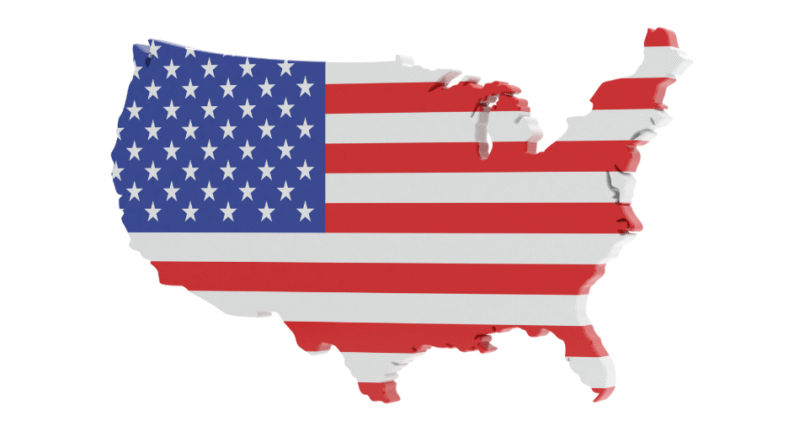Many people find the U.S. visa process hard and frustrating. Long wait times, complicated paperwork, and unclear instructions often cause stress for both individuals and families.
To make things easier, the U.S. Department of State has launched a new digital tool called the Visa Navigator. This AI-powered assistant gives applicants personalized help, quick answers, and clear step-by-step guidance.
The Visa Navigator is a big move toward making the visa process clearer, faster, and easier to use.
What Is the Visa Navigator Tool?
The Visa Navigator is an AI-powered digital assistant created by the U.S. Department of State. It helps visa applicants by giving quick, personalized support during the entire application process.
This tool solves a common problem for applicants: figuring out which visa to choose and what steps to take. The Visa Navigator gives answers based on each person’s situation, removing confusion and helping prevent mistakes.
Its core functions focus on three essential areas:
- Visa Classification: It helps users determine the appropriate visa category—whether for tourism (B1/B2), study (F-1), employment (H-1B), or other purposes—based on their travel intent.
- Case-Specific Support: The tool generates customized answers that reflect the user’s unique situation, eliminating the need to sift through generic FAQs.
- Step-by-Step Guidance: It outlines the exact next steps required, ensuring applicants follow the correct procedures without unnecessary delays or confusion.
Benefits of the Visa Navigator
The Visa Navigator has many useful features that make applying for a U.S. visa easier. These features help fix common problems that many people face during the process.
Reduces Confusion and Wait Times
The tool gives clear and direct answers to visa questions, removing confusion from the process. Users get instant replies, so they spend less time looking for information or waiting to hear back from consular staff.
Minimizes Application Errors
Mistakes in visa applications can cause delays or even rejections. The Visa Navigator helps users step by step, making sure they send in correct and complete information based on their situation.
Available 24/7 from Anywhere
Applicants can use the tool anytime, no matter where they are or what time it is. This 24/7 access is especially helpful for people getting ready to travel or working with tight deadlines.
Tailors Information to Each User’s Situation
Unlike general guides, the Visa Navigator gives advice based on the applicant’s specific visa type, status, and questions. This makes the help more useful and helps people make better decisions during the process.
Eliminates the Need to Search Through FAQs or Wait for Replies
Instead of reading long FAQ pages or waiting days for email replies, applicants get instant help right on their screens. This faster method saves time and lowers stress.
Where Is It Currently Available?
The Visa Navigator is now in its test phase and can be used on the websites of some U.S. embassies and consulates. These places were picked because they handle many visa applications and need faster, easier support.
As of now, the tool is accessible in the following countries and territories:
- Pakistan
- Nigeria
- India
- Malaysia
- United Arab Emirates (UAE)
- Netherlands
- Dominican Republic
- Hong Kong and Macau
Applicants residing in or applying through these regions can now access the Visa Navigator directly via their local U.S. embassy or consulate’s website.
To see if the tool is available in your country, go to the official website of the U.S. embassy or consulate for your area. If it’s offered, you’ll see the Visa Navigator listed as a support option on the visa services page.
How to Use the Visa Navigator Tool Effectively
To get the most out of the Visa Navigator, it’s best to follow a clear, step-by-step approach. The tool gives accurate and helpful advice based on the information you provide. Here’s how to use it properly:
Choose Your Visa Type
Begin by selecting the category that matches your travel purpose. Options include:
- Tourist Visa (B1/B2)
- Student Visa (F-1)
- Work Visa (H-1B)
- Immigrant Visas
- Diplomatic or Official Visas
Selecting the correct visa type ensures that the tool delivers guidance specific to your case.
Select Your Current Situation
Next, the tool will ask you to describe your current status. Choose from:
- I am a new applicant
- My visa is currently under processing
- I have a valid or expired U.S. visa and have questions
Choose What You Need Help With
You will then be prompted to select the specific issue or concern. Common options include:
- How to start the application
- Booking an appointment
- Interview procedures
- Correcting application errors
- Supporting documents
Choosing the right topic ensures that you skip irrelevant information and go directly to the guidance you need.
Get Targeted Support
Based on what you choose, the Visa Navigator will show related questions and give answers that fit your case. It will also tell you what to do next, helping you stay on track and follow visa rules.
Why It Matters for 2025 Applicants
The Visa Navigator comes at an important time for people planning to travel. As the world opens up again after the COVID-19 pandemic, more people are applying for U.S. visas. Students, workers, tourists, and families are looking for new chances in the U.S., which puts more pressure on embassies and consulates around the world.
To meet the rising demand, the U.S. Department of State is focusing on digital solutions. The Visa Navigator is part of a larger plan to modernize and improve visa services. It helps cut down mistakes, prevent delays, and make the process faster by giving real-time, personalized support.
For people applying in 2025, this means the process will be faster, clearer, and less stressful. Whether you’re applying to study, work, or join family, you can get instant, personalized help. This removes the need to read long FAQs or wait days for replies from the embassy.
Frequently Asked Questions
Who can use the Visa Navigator?
The tool is available to individuals applying for nonimmigrant, immigrant, diplomatic, and other U.S. visa types.
Is the Visa Navigator available in every country?
No. As of now, it is available on the embassy websites of selected countries, including Pakistan, Nigeria, India, Malaysia, the UAE, the Netherlands, the Dominican Republic, and Hong Kong and Macau.
How can I check if the tool is available in my country?
Visit the official website of the U.S. embassy or consulate in your country. If the Visa Navigator is active there, it will be featured on the visa services page.
Do I need to create an account to use the Visa Navigator?
No. The tool is publicly accessible and does not require users to sign in or create an account.
What types of visas does the tool cover?
It covers a wide range of visa categories, including B1/B2 (tourist/business), F-1 (student), H-1B (employment), immigrant visas, green cards, and diplomatic/official visas.
Conclusion
By giving real-time, personalized help, the tool clears up much of the confusion people often face when applying for a U.S. visa. It helps users choose the right visa and guides them through each step, making the process clearer, more accurate, and easier to follow.
To make your visa experience smoother, check the website of the U.S. embassy or consulate in your country. If the Navigator is live, take full advantage of its features.