Is UNN admission list out? When will UNN release admission list? How do I check University of Nigeria, Nsukka admission list? How do I print UNN admission letter? If you have any of these frequently questions above then continue reading, as this article covers all the information you need regarding University of Nigeria, Nsukka (UNN) admission list.
University of Nigeria, Nsukka (UNN) was established in 1960. A public research university in Nigeria.
The school offers undergraduate and postgraduate programmes in agriculture, arts, sciences, engineering and social sciences.
The school has multiple campuses, with the main campus in Nsukka, Enugu State and other campuses in Enugu, Ituku-Ozalla and Aba.
The aim of the school is to advance research, innovation and knowledge transfer to restore the dignity of man. The school is to be a globally competitive research institution that responds to societal needs and provides world class education.
UNN’s objectives are to offer quality academic and professional programmes, student-centred and technologically driven learning environment, be an intellectual and cultural center, staff and student welfare and uphold values of professionalism, academic freedom, integrity and social responsibility.
In this article, we are going to show you two ways to check UNN admission list as well as what you can do whether you have been offered admission or not.
Update: UNN primary admission list has been released by the management of the University of Nigeria, Nsukka.. Follow the instructions below to check.
How To Check UNN Admission List On School Portal
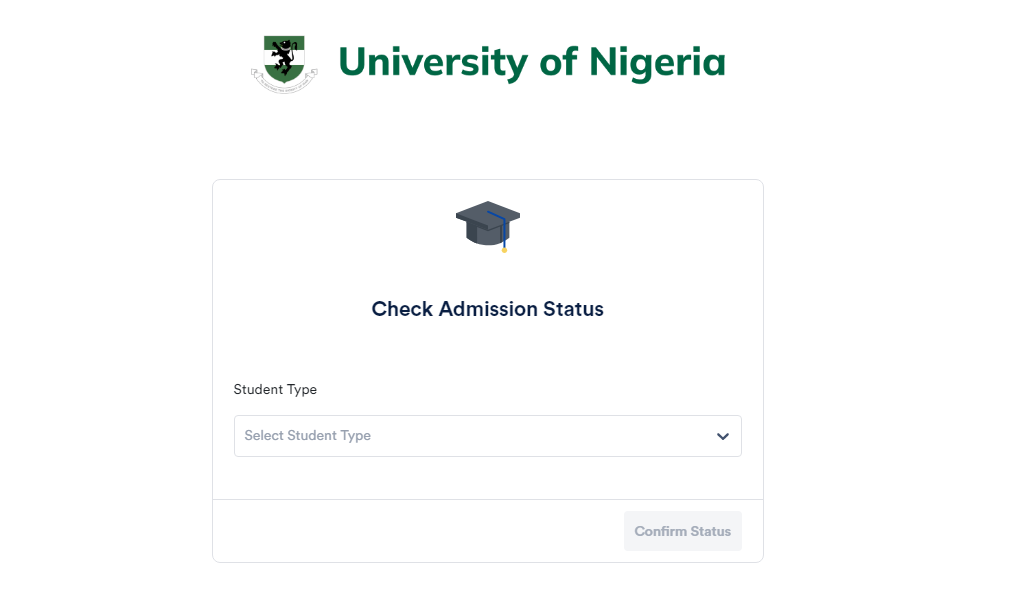
How to check if you’ve been admitted into University of Nigeria, Nsukka (UNN)
- UNN Portal: Visit https://unnportal.unn.edu.ng/.
- Log in: Input your JAMB Registration Number and password.
- Admission Status: Click on “Admission Status”
- Check: Your admission status will be displayed. If admitted, you will see a message.
- Download Admission Slip: If admitted, download and print your admission slip.
- Accept on JAMB CAPS: Visit https://efacility.jamb.gov.ng/, log in with your email and password, click on “Check Admission Status”, then “Access my CAPS” and finally “Admission Status”. If offered admission, click “Accept”
- Pay Acceptance Fee: Generate a payment invoice on the UNN portal, pay the fee at any commercial bank and collect a slip.
- Fill Acceptance Form: Go back to the UNN portal, log in with your details and fill the online acceptance form.
- Proceed with Registration: Follow further instructions on the UNN portal for additional payments and registration steps.
How To Check UNN Admission List JAMB Portal
One of the ways you can check if University of Nigeria, Nsukka has offered you admission is on JAMB portal. So, to check UNN admission status on JAMB CAPS Portal, follow the steps below:
- JAMB portal: efacility.jamb.gov.ng
- Login: Log in with your JAMB username and password
- Check Admission Status: Scroll down and click on that
- Admission Status: Click on Admission Status again
- CAPS: You may be asked to click ‘Access my CAPS’
- Desktop Version: Tap the three-dotted lines ( ⋮ ) at the top-right corner of your browser and select ‘Desktop site’
- Check Admission Status: Click on Admission Status again
- What to do:
- Case 1: CONGRATULATIONS: Accept or reject and wait for further instructions.
- Case 2: Admission in Progress: Wait for a few days or weeks and check back. Your status may change.
- Case 3: Not Admitted: Don’t lose hope; keep checking as you might be admitted.
Keep checking back if your status changes. If admitted, take the necessary action as instructed by JAMB. Stay hopeful and patient even if it says “Not Admitted” or “In Progress”. It’s part of the process.
Instructions to Candidates Offered Provisional Admission for the 2024/2025 Academic Session
Candidates offered provisional admission are required to adopt the following guidelines to regularize their acceptance of the offer:
- All candidates are STRICTLY advised to URGENTLY upload their O/Level results into JAMB Portal using a JAMB approved CBT Centre, and forward evidence of upload and Admission Status in JAMB CAPS to the Admissions Office. Note that candidates’ admission cannot be processed until proper upload of O/Level results are done.
- Visit the JAMB Portal and accept your admission on CAPS by clicking “Accept Admission”. Candidates who fail to accept their admission on JAMB CAPS would not be issued JAMB Admission Letter and would be deemed as not admitted.
- Visit the University of Nigeria website (unn.edu.ng) or portal (unnportal.edu.ng), log in your JAMB Registration number to generate and download a Payment Invoice which contains a Remitta number, the invoice will enable you to make payment at any Commercial Bank, including UNN Microfinance Bank.
- With the Payment Invoice, candidates are requested to pay Thirty Thousand Naira Only (N30, 000.00) acceptance fee. Ensure that the Invoice number is keyed in appropriately at the Bank and obtain a confirmation slip containing your Confirmation number and Invoice number.
- Visit the University of Nigeria website (unn.edu.ng) or portal (unnportal.edu.ng) again and login your JAMB Registration Number, the Confirmation Number and Invoice Number, then print the Admission slip and complete the Acceptance Form online.
- Proceed with other fee payments and registration as indicated on the University of Nigeria website.
- Candidates should note that this admission is provisional.
- If at any time in future, including final year, it is discovered that any candidate does not possess the minimum university and the faculty/departmental entry requirements for the course as prescribed by the Senate of the University, and published in JAMB Brochure, the offer of admission will be withdrawn.
- Candidates who fail to accept their offer of admission after two weeks from the date of publication of this admission being Monday, 9th December 2024 will be deemed to have forfeited the admission.
(Signed)
Dr. (Mrs.) C.N. Nnebedum, FIIA, FCAI, MAIEA, MAIUA (UK)
Registrar
Possible Outcomes When Checking University of Nigeria, Nsukka Admission List
- Case 1: CONGRATULATIONS: If you see congratulations on checking UNN admission status on JAMB CAPS portal then it means you have been offered admission. You can proceed to accept or reject the admission.
- Case 2: Admission in progress: If you see “admission in progress” then there is not much you can do other than to wait and keep checking, the status could change in few days/weeks.
- Case 3: Not Admitted: All hope is not lost yet, it could be that the University of Nigeria, Nsukka admission list that is out at the you’re checking is not the batch that contains your name; so, keep checking as more batches could be on the way.
What to do after your name appears on UNN admission list
If your name is on the admission list released by University of Nigeria, Nsukka, then accept our warm congratulations. Here are some things ahead that you may want to start planning for:
- Acceptance fee: As soon as it becomes possible, pay UNN acceptance fee to secure your admission.
- Print admission letter: Print your admission letters immediately both the one from JAMB and the one from University of Nigeria, Nsukka (UNN) website.
- Clearance: Prepare to do your clearance when it starts
- School Fees: Pay your school fees fee, very important
- Resumption: Happy resumption as a fresher and we wish you all the best in your academics.
Other UNN Updates
Conclusion
If you’ve been accepted, be sure to follow the instructions. First check your status and accept the offer through the portal. This is the next step in the enrollment process.
Make sure you meet all the university’s requirements, like providing the right info and filling out the necessary forms. If you don’t meet the requirements your offer could be rescinded. Stay up to date by checking official sources for any new info or changes.
If you have issues or need help contact the university and everything will be smooth. Starting university is a big deal and we wish you the best as you start your studies.
